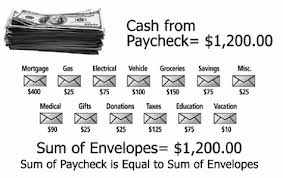EDTC 6423 Emerging Technologies
June 4, 2013 at 8:42 pm | Posted in P4 | 2 CommentsTags: EDTC 6432, Emerging Technologies, technology
Emerging technologies, as listed in the Horizon Report (2012), have a great deal of significance for education. They have varying lengths of time until projected full adoption by the majority of educational institutions but are being used to some degree now. The implications for improved outcomes in Special Education are indeed exciting.
CLEAR:
The 2012 Horizon Report lists these emerging technologies and there time to adoption:
12 months: Mobile devices and tablet computing (some schools are adopting a “bring your own device” policy)
2-3 years: Game-based learning and personal learning communities (more engaging & improves important critical thinking skills, creativity, and collaboration)
4-5 years: Augmented reality & natural-user interfaces (both make technology more intuitive to the user and have tremendous possibilities in the realm of Special Education)
2013 Horizon Report:
12 month: Cloud computing, mobile learning
2-3 years: Learning analytics—to improve student outcomes
4-5 years: 3D printing, virtual & remote labs
Key trends:
- Educational paradigms are shifting
- Resources available redefines our role as educator
- Students bringing their own mobile devices to school
- People can expect to be able to learn, work, and study whenever and wherever they want
- Technology continues to profoundly affect the way we work, collaborate, communicate, and succeed
- New emphasis in the classroom on more challenge=based active learning
UNCLEAR:
Some challenges act as stumbling blocks to full adoption to these emerging technologies:
- Lack of digital media literacy (by teachers)
- K-12 must blend formal and informal learning (change comes slowly)
- Demand for personalized learning is not adequately supported by current technology or practices
- Old traditions present barriers to change and adoption of emerging technologies
- Learning that incorporates real life experiences is not occurring often enough and is undervalued
- Much learning takes place outside of school and is not part of a traditional learning metric
How can cash strapped districts convince school boards that innovating and using emerging technologies and adopting innovative ways of learning can improve student outcomes? As a parent of older children who has been through a few innovations that didn’t work, what is the best way to convince parents that these approaches to education will help their children? Will they help their children? We have a stewardship to educate children in a way that will prepare them for life. In a world that is changing so rapidly, it is difficult to be sure exactly what method is correct.
References:
Johnson, L., Adams, S., and Cummins, M. (2012).NMC Horizon Report: 2012 K-12 Edition. Austin, Texas: The New Media Consortium.
(2013).NMC Horizon Report: 2012 K-12 Edition. Austin, Texas: The New Media Consortium.
Video Production Module 9
June 1, 2013 at 1:45 pm | Posted in H2, P1, P4 | 2 CommentsTags: EDTC 6432, lesson planning, teaching, technology, video production
Using video in the classroom, either as production or viewing can be powerful teaching tool. Students can remember and make connections easier when visual images are involved in learning (Medina, 2008), but these visual images should be used appropriately so connections are easily mad; students spend quite a bit of time in front of some type of screen so they are used to learning in this manner.
Clear:
Dawn Hathaway and Pricilla Norton (2012) designed a study that used five guiding principles: 1) with the new ease-of-use technology, video production for lessons can be a valuable use of time for teachers. 2) Using video production as an instructional strategy instead of an object of study can increase student learning. 3) Video production is a tool for teaching content and engaging students in reflective and critical thinking about that content. 4) Instruction must be guided by an authentic problem in order to provide a purpose and a targeted audience for student produced videos. 5) In order for video production to lead to robust learning, it should be guided by a design process.
Although it may be daunting to develop a unit of study that includes a video production aspect in the learning process, it is likely that students will enjoy the process and retain what they learn more than if they were to demonstrate their learning through worksheets or essays. Initial efforts at video production-type instructional strategies will be more time consuming than more familiar methods but, as teachers keep trying, it is likely that they will find that this form of lesson design becomes easier.
Unclear:
Knowing when a teacher is crossing the line from actually instructing and using video as part of instructional design to using videos and video production as a form of taking up time may be hard to distinguish. It may be helpful to be an active member of a PLC to ensure that lesson designs are aligned to learning standards and remain challenging. Districts regularly block sites like YouTube which makes allowing students access cumbersome. Not all districts have video equipment for check out and not all students have access to personal equipment. Each teacher will have to decide how these lessons will be accomplished in their classroom.
References:
Medina, J. (2008). Brain rules. Seattle, WA: Pear Press.
Hathaway, D. & Norton, P. (2012). Video Production: Bridging Teacher Education and Classroom Practice. Journal of Technology and Teacher Education, 20 (2), 127-149
Webquest
May 25, 2013 at 5:46 pm | Posted in P4 | Leave a commentTags: EDTC 6432, lesson planning, Special Education, technology, webquest
Introduction:
Graduation is approaching quickly. Within a year you will all start your post high school lives. This also means that many of you will be moving out of your parent’s house and leave home for college. This freedom comes with a price: you will have to manage your finances. This is new to many of you, so let’s see if we can educate ourselves on how to start and manage a budget.
Task:
Now that you are on your own, you will have to handle your own money properly. This is where a budget comes in. You will need to estimate your expenses and income. By using a series of weblinks, you will be able to get an idea for what expenses to expect, how to find a job or apartment, and determine if your income can handle all of your expenses.
Process:
Step 1: Unfortunately, college isn’t free. You will need money for living expenses, tuition, books, entertainment, and many other things. There are places where you can get financial help such as your parents, scholarships, loans; but we are going to assume that you will need to work a part time job in order to make enough money to cover your expenses.
Using the link below, search for a part time job that is close to the college you and your partner will be attending. This website is specifically designed for part time jobs, so it is perfect for a college student to find a job.
FIND YOUR JOB HERE: http://www.snagajob.com/
Record the jobs you found on your sheet of paper.
Step 2: Now that you two have a job, you can start looking for an apartment. The link below is one of many apartment search websites. Use this site to find a two room apartment that you and your partner would like to live in. Both of you will have to agree on the apartment, so make sure you discuss things such as price, area, size, etc. You can add filters for number of beds and price range to make your search easier.
FIND YOUR APARTMENT: http://www.forrent.com/
Step 3: It is time to learn a bit more on what expenses to expect while you are on your own. You would be surprised about all the little things that you may overlook when setting up a budget. This link is a basic ‘how-to’ guide for compiling your expenses. Before moving on to step four, please read through this link.
LIVING EXPENSES: http://www.ehow.com/how_2001138_compile-living-expenses.html
Step 4: Now that you have an idea of what expenses to account for and how to compile your budget, you can finally get started with your budget. Open the Budget Calculator link, and discuss with your partner on what expenses you can expect. Remember that you are living with a room mate, so some expenses can be shared and split into half (e.g rent). For the rent, use the cost of the apartment that you found previously. For monthly income, we will estimate that each student will make $450
Use your best judgment when estimating expenses. Some of these expenses may be unfamiliar to you. If you are having a hard time estimating a specific expense, feel free to use a search engine website to get a better idea. You may also want to ask some adults or relatives that may be able to offer guidance.
Step 5: Print out your completed budget calculator from step 4. Write a one page reflection about your experience with this Web Quest. Some things you can talk about are what you learned, the importance of setting up a budget, and the consequences of not meeting your budget. Did you and your room mate have a lot of disagreement? Were there any expenses that you wouldn’t have thought about before doing this webquest? If so, what were they? Feel free to add anything else of interest to you regarding this process.
EDTC 6432 Podcasting
May 25, 2013 at 12:56 pm | Posted in P4 | 2 CommentsTags: EDTC 6432, podcasting, technology
Podcasting is an easy way to provide information on a variety of subjects. The technology required is not expensive and users can access the podcast on a one use basis or subscribe to a series of podcasts if they desire. Itunes has a podcast library from which one can choose podcasts on many subjects.
Clear:
Podcasting is another way educators can use technology to help students access content material. It can also be used as a way to receive professional development. Podcasting could be used by students who miss school frequently for various reasons or as a means of additional support to aid students who need some scaffolding in certain content areas. Studies have shown that students of higher education who access podcasts, generally do not access them as an alternative to attending class but in addition to attending class.
Creating podcasts could be useful to students as a learning tool and a creative way to engage in the curriculum. Teachers could use podcasts made by students as a “peer mentor” tool for new students or for each other as a test review.
Unclear:
My district blocks youtube but teachers can look up the password, which changes frequently. This discourages but does not prohibit the use of this learning tool. Teachers also have to be sure to have specific paperwork in place before they video any student in their room. It may be the same with recording a voice. This might discourage some teachers from trying a podcast. There are many useful free tools on the internet that can be utilized but are not known by many educators—how does one find them all?
References:
Guertin, L. A., (2010). Creating and Using Podcasts Across the Disciplines. Currents in Teaching and Learning. Vol. 2, (no. 2). Pg 4-12.
Lane, C., (2006). Podcasting at the UW: An Evaluation of Current Use. Office of Learning Technologies, University of Washington.
Tiny Radio in Class: Podcasting Returns to Campus, (2013). Campus Technology, retrieved from: campustechnology.com/Articles/2013/05/15/Tiny-Radio-in-Class-Podcasting-Returns-to-Campus.aspx?Page=4&p=1
Webquests
May 18, 2013 at 11:10 am | Posted in P4 | 2 CommentsTags: EDTC 6432, lesson planning, Special Education, technology, webquest
This week we read articles explaining the webquest activity. This learning activity is designed to guide students to search the internet and use higher level thinking skills to eventually guide their own learning and remain engaged longer in their learning. A teacher presents a topic within a scenario that is fun or interesting. Students then follow the process outlined by the tasks. The best webquests are tied to a real-world situation so students can make a connection between their learning and life.
Clear:
It is clear that the intent is to incorporate technology into teaching. The positives of this method are it provides the opportunity to incorporate technology, assess using technology, use higher order thinking (for both the student and the teacher), it allows the student to be and active learner, and the student uses the internet as an active tool.
Unclear:
I am unsure of how the webquest model will adapt to my high school special education students. I am anxious to try a webquest to see how it will work.
Hope Principle Reflection P4:
May 17, 2013 at 7:00 pm | Posted in P4 | Leave a commentTags: Hope Blogs, instructional design, P, technology
P4-Practice the integration of appropriate technology with instruction.
Teacher-candidates use technology that is effectively integrated to create technologically proficient learners.
In a world that is always changing, our children are learning at an ever-increasing rate. I have been studying various methods to incorporate technology into the classroom through my EDTC 6432 class this spring quarter. We have practiced manipulating pictures to enhance our lesson presentations and discussed online learning and the impacts that it is having on students and what it might mean for future learning. One skills task that was particularly interesting to me and that will prove to be useful was a screencast. I was asked to devise a screencast as a learning tool. I was to walk students through several screens while instructing them on a procedure I wanted them to perform. Having students use the screencast rather than interacting with me instructing in front of the class has some advantages. It incorporates the use of technology into the curriculum, and it allows the student to hear the instructions as many times as they need in order to understand them. Also, I was able to play back the screencast multiple times to hear it myself and critic various aspects of the presentation. I would also be able to share it with colleagues to try to improve it for future use or get feedback from students after they have watched the screencast. In this way the method of delivery can me improved for future students.
I also will be in the classroom when the students first attempt to use the screencast to provide support when they begin the project. I am excited to begin using more technology in the classroom. My mind is filled with new ideas on how to incorporate all the methods into the curriculum I taught this year.
Here is the link to my screencast:
Online Learning
May 11, 2013 at 10:19 pm | Posted in H3, P4 | 2 CommentsTags: EDTC 6432, online learning
Our reading this week discussed trends in online learning and blended learning. Many countries are exploring options in online learning models and the positive aspects of these options. As we become a more digital society, we will see more students converting to online options for learning. Although I still believe that a traditional classroom has greater value than just the academics, I also see a great deal of value in the freedom to choose alternative educational avenues. I have a nephew who was a musical prodigy, and had a difficult time with attendance issues while trying to get though school. He had many wonderful opportunities to perform but would be at risk of losing credits at school because of his lack of attendance and missing work. Online courses would have been marvelous for him because he would have been able to do his school work while he was away and submit it via email.
I have students in my classes who utilize our districts online options for credit retrieval. If they have decided in their junior and senior year that they want to graduate from high school but need to repair mistakes made in their freshman or sophomore year, they can access classes through some online schools. The district has screened these schools and approved certain courses for credit retrieval. This works for some students and not for others. All of our students want to try this option because the “work at your own pace” option is appealing but it not a good idea for all students. Some students do not succeed when there are no deadlines or someone reminding them of deadlines. In my opinion, the best online option in one in which there are regular deadlines for assignments and a student can set reminders to be sent via email or text to help them keep track of assignments.
I was very impressed by the TED talk by Daphne Koller about the online Coursera. I have accessed some of these courses and would love to see something of this nature and quality on a high school level.
References:
Daphne Koller: What we’re learning from online education
Online and Blended Learning- A Survey of Policy and Practice of K-12 Schools Around the World.pdf
Screencast
May 6, 2013 at 7:42 pm | Posted in H1, H2, H3, O2, P4, Uncategorized | Leave a commentTags: community, differentiated instruction, EDTC 6432, instructional design, lesson planning, professional development, screencast, Special Education, teaching, technology
lI created a screencast this last week. This was very challenging not only the executing but also thinking of a task that would be relevant for my students. I had taught a budgeting unit earlier in the year and one aspect of it was particularly challenging for my students. Since most of them are seniors, they will be graduating and I have been trying to impress upon them the importance of becoming independent and keeping track of their own expenses Many of them intend to go to some kind of post-high school education or training. I required them to do a budget of their next year’s expenses and show how they were going to pay for them (whether parents were going to provide all the money or they were going to work, get scholarships, or financial aid). Most of them had not thought about this but it is a requirement for their senior exit interview as well so it was a helpful assignment and it worked into our budgeting unit.
When we did they assignment, most of the students struggled with the idea and mechanics of finding the information online that would allow them to complete the task so this screencast would have been helpful. they would have been able to watch it repeatedly rather them me explaining it multiple times.
If I were to do this again, I would enlist the help of our video/production guru at school so it sounded more professional and I could use the schools microphones but I thought my home equipment was acceptable. I am rather pleased with all that I am learning.
My documents are here:
storyboard:
https://kimhamiltonblog.wordpress.com/wp-content/uploads/2013/05/skill-test-2-story-board3.pdf
and my screencast can be viewed here:
Programmable Media and Creative Thinking
May 4, 2013 at 1:11 pm | Posted in H2, H3, P4 | 2 CommentsTags: EDTC 6432, family engagement, Special Education, teaching
Resnick (2007) discusses the kindergarten model of learning in his article, All I really need to know (about creative thinking) I learned (by studying how children learn) in kindergarten. He argues that the idea of playing to learn should be used even into upper grades and that educators should do more to incorporate play into learning to make it more interesting and engaging to students. He claims that this approach will inspire creative thinking.
Clear:
Our society has moved to one that is online/app/social media-based. We need to educate our children to be able to navigate life in such a society (sometimes I feel that in reality, they are educating us instead). It is becoming obvious that our education system needs to accommodate the need for technology classes in the curriculum. The freedom to explore the “what ifs” in any subject allows a student to guide his learning and shape his future. This is more easily accomplished with technology and games because these devices can take us anywhere our imagination allows. While the idea of “learning while playing” in school sounds like fun, parents would not like the idea—many parents would feel that it is unproductive and would complain—afraid that their child was not getting enough education to be able to compete for a good college or scholarship.
Unclear:
Do we have the personnel to teach technology or use it effectively? As districts increase graduation requirements in the core content areas, will there be room for coding classes or alternative routes to graduation for students who can code but can’t perform equally as well in a traditional math class? In an increasingly “tolerant” world, we must work harder to find a way to compete globally and produce students who can provide competitive service to the world but also feel accomplished and prepared when they leave high school. I am referring to those who struggle to meet the standards of a traditional diploma but are still capable of meeting the demands of the regular job market. How do we prepare all of our students for life beyond high school?
References:
Resnick, M. (2007). All I Really Need to Know (About Creative Thinking) I Learned (By Studying How Children Learn) in Kindergarten. MIT Media Lab. Cambridge, MA
Instructional Design
April 20, 2013 at 9:58 am | Posted in E1, H1, H2, H3, H5, O1, O2, P1, P3, P4 | 2 CommentsTags: differentiated instruction, Digital Wisdom, EDTC 6432, instructional design, lesson planning, teaching, technology
Instructional Design
There are basic principles to good instructional design: demonstrating what you are going to do (teach), having the students do the task (practice), and putting the task into a real world context (motivation) (Merrill). As technology becomes more pivotal in our lives, it therefore, becomes of greater importance to implement technology into teaching and utilize it in teaching methods. Educators can and should embrace any and all tools that enhance learning for students.
Clear:
- It is clear that students learn better when they are engaged.
- Teachers can motivate students by presenting well-designed instruction.
- The Common Core Standards are designed for teachers to use as a guide for instructional design and goals to teach towards.
- The CCS allow teachers room for their own creativity.
- Learning communities can help educators improve instruction.
- Technology can link students and teachers to communities and information that might otherwise be unobtainable.
- Care must be taken to filter content to keep it age/ school appropriate.
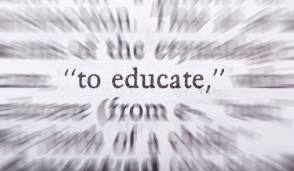
Unclear:
- Trying to make instruction more engaging can be overwhelming—how much is too much/not enough—when do we cross the line to performer rather than teacher.
- Is there a quick and easy way to evaluate games intended for education?
Many things I read seem to advocate students learning through a more individualized, online-type model–one at which they move at their own pace—this may work for students who are organized and focused but students who have learning disabilities may find it difficult to remain focused and motivated to proceed. Teacher directed learning may need to continue.
References:
Merrill, D. (2008, Aug 11). Merrill on Instructional Design . Retrieved from http://www.youtube.com/watch?v=i_TKaO2-jXA
Wyss, V. (2013). Developing Videos to Better Inform Middle School Students About STEM Career Choices. Tech Trends, 57 (2), 54-62.
Blog at WordPress.com.
Entries and comments feeds.